Quick Guide: Managing Shared Mailbox Quarantine
Last updated: [Current Date] | Product: Cloud Mailbox Threat Protection
Note: This is a quick reference guide for managing quarantined emails in shared mailboxes. For a complete guide on managing quarantined emails, including personal mailboxes and sender policies, see the full guide.
Accessing Shared Mailbox Quarantine
1
Log in to Barracuda Portal
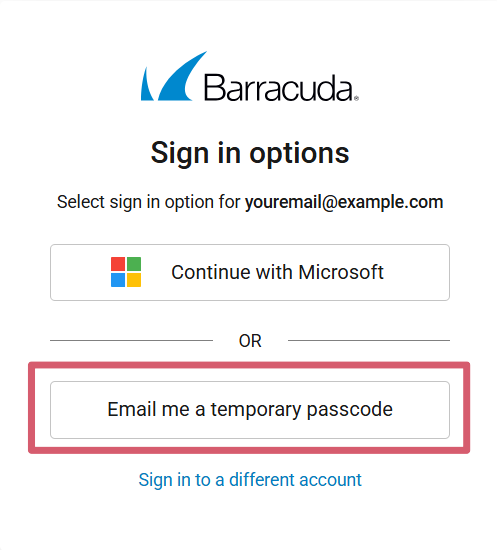
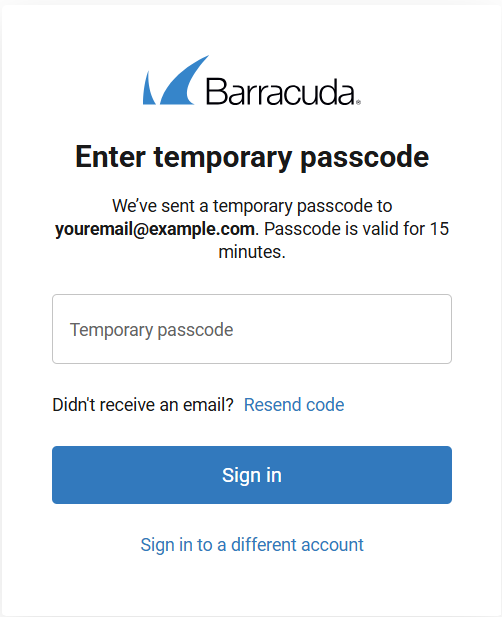
Go to: https://uk.ess.barracudanetworks.com/
- Select "Email a temporary passcode"
- Check your inbox for the temporary code
- Enter the code to access the portal
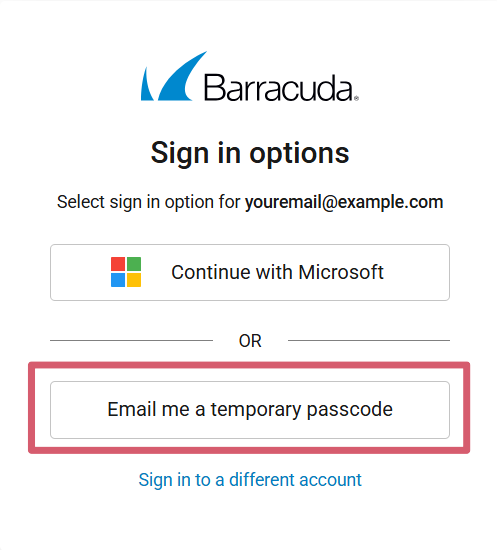
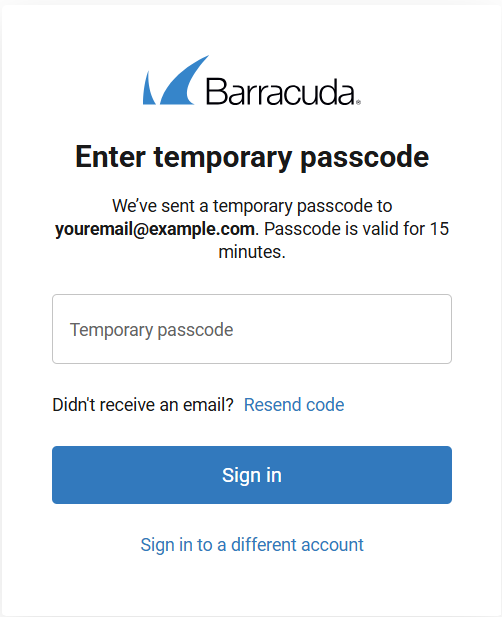
2
Access Quarantine
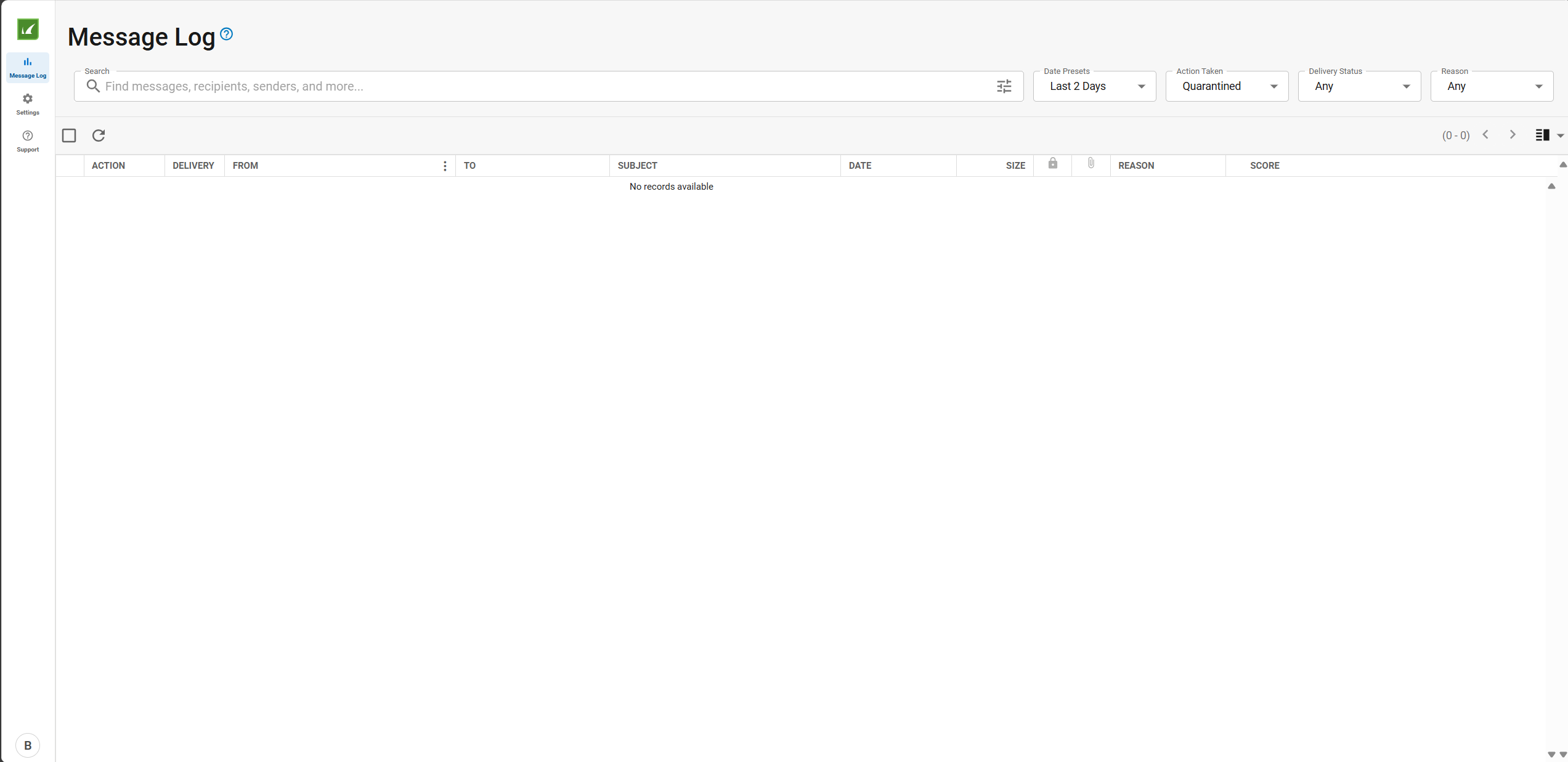
You will be taken directly to the Message Log showing quarantined emails for the requested shared mailbox.
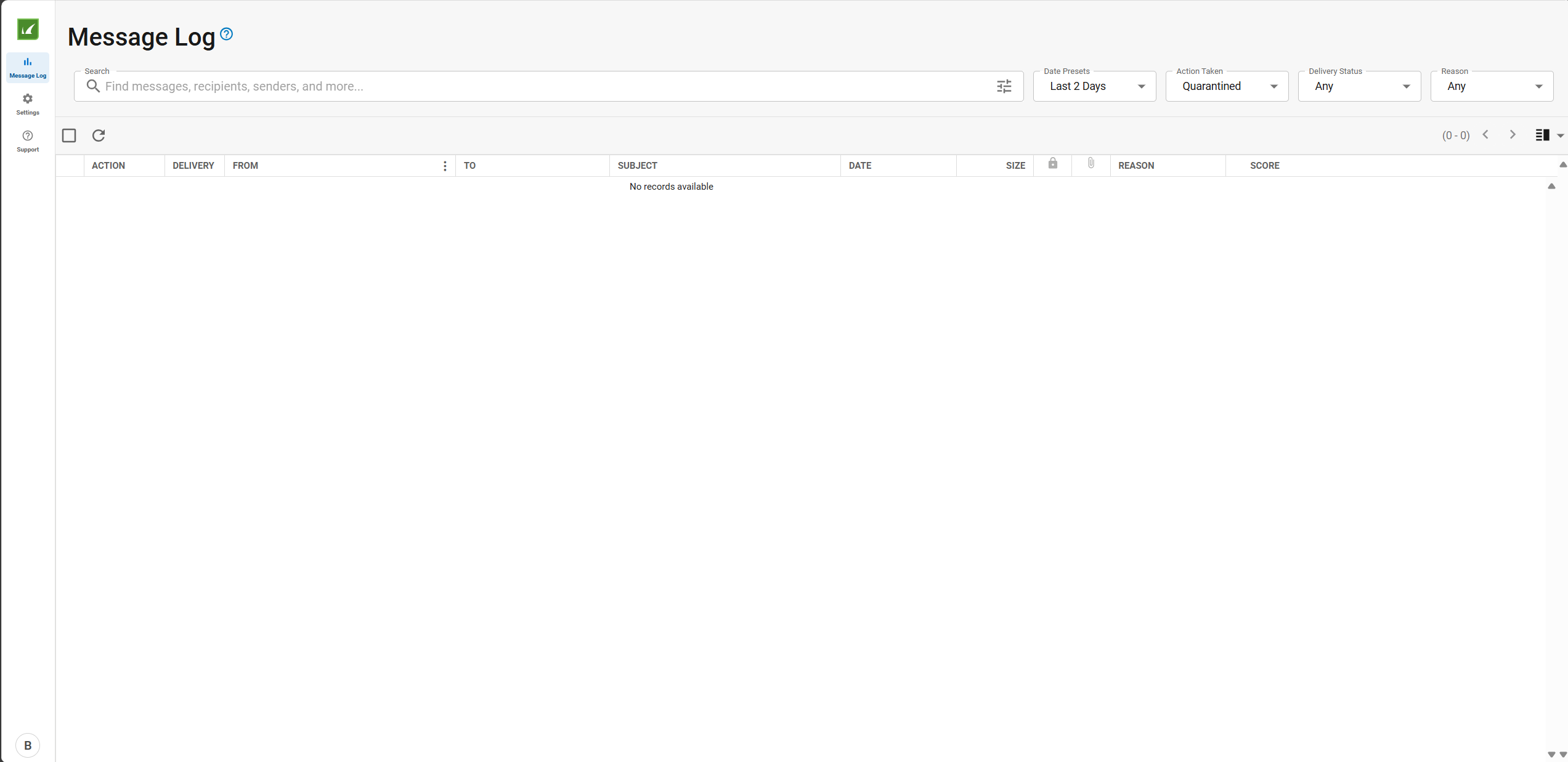
Quick Tips for Shared Mailboxes
- Use filters to find specific messages (date range, sender, subject)
- Preview messages before releasing them
- You can release multiple messages at once
- Consider using "Deliver and Allow" for frequent legitimate senders
Important Considerations
- You must have the necessary permissions to access the shared mailbox
- All users with access to the shared mailbox will see released emails
- Changes to sender policies affect all users of the shared mailbox
- Contact your IT helpdesk if you need to modify shared mailbox permissions